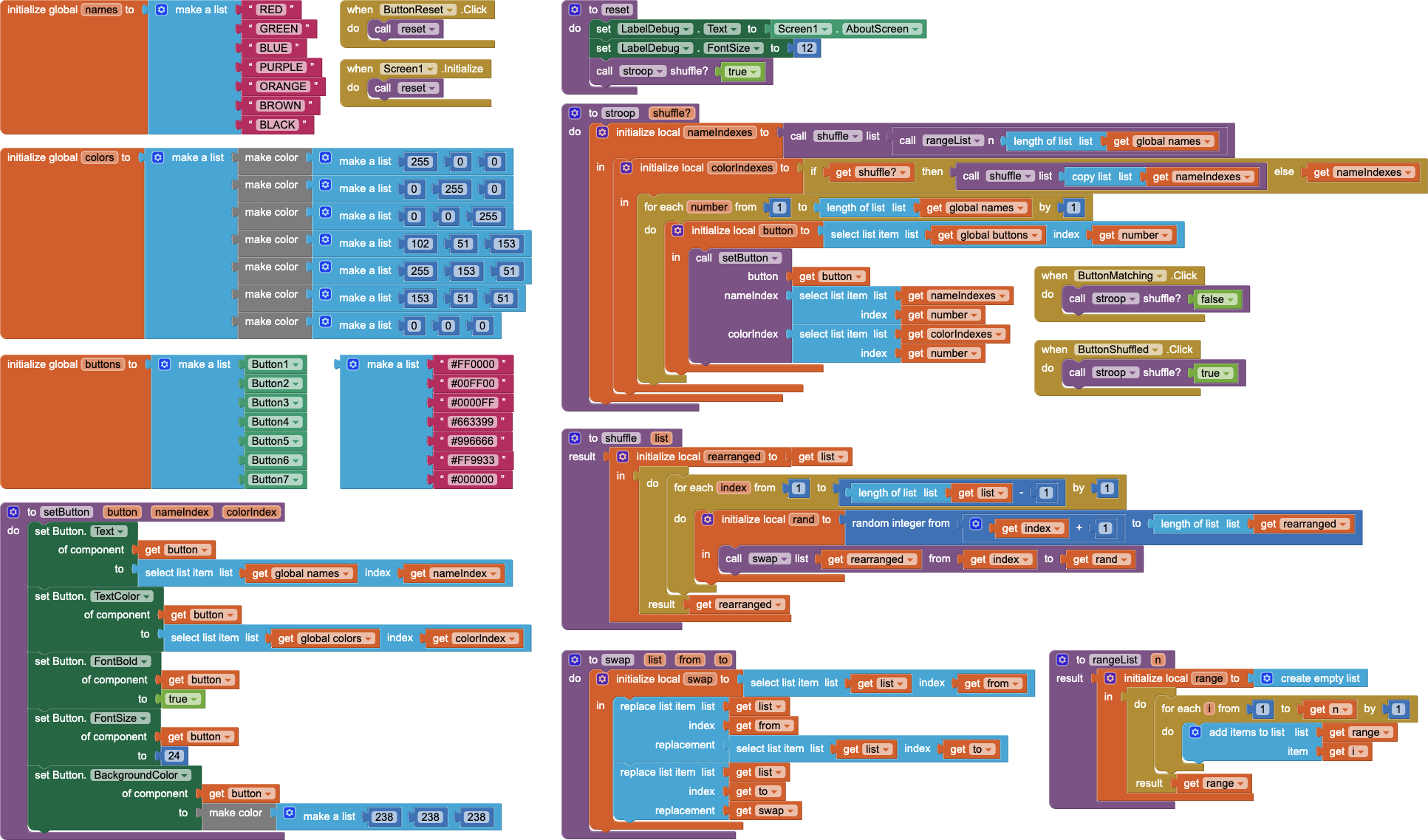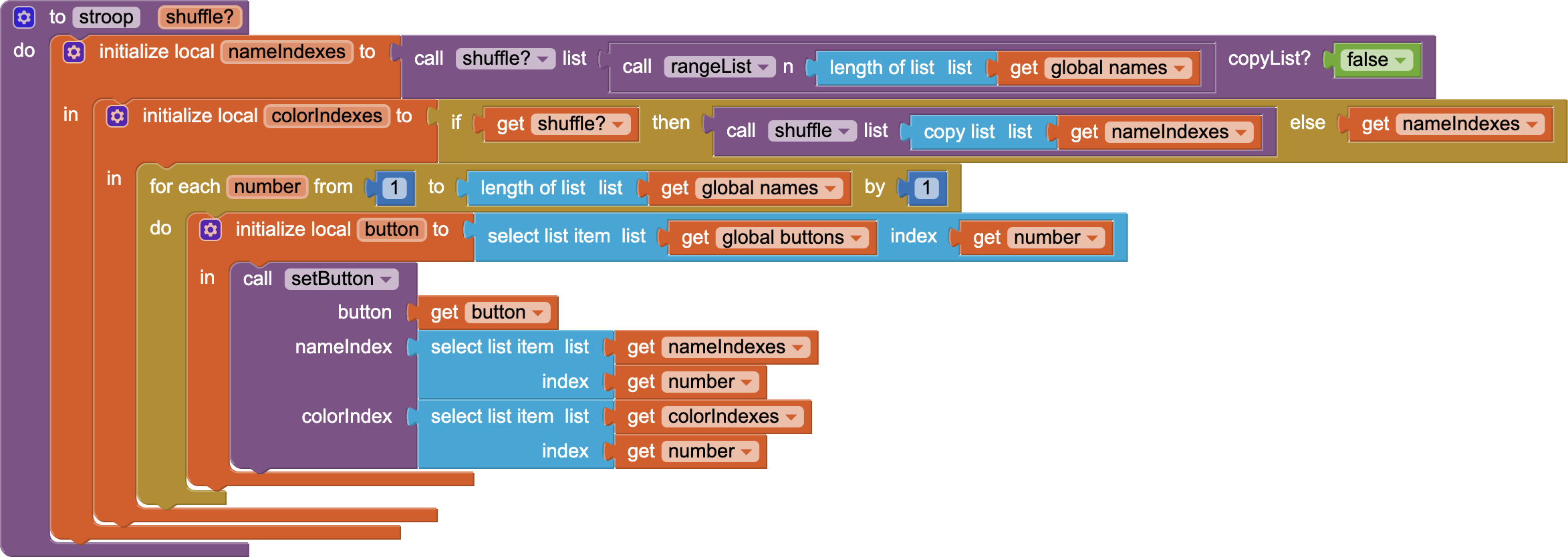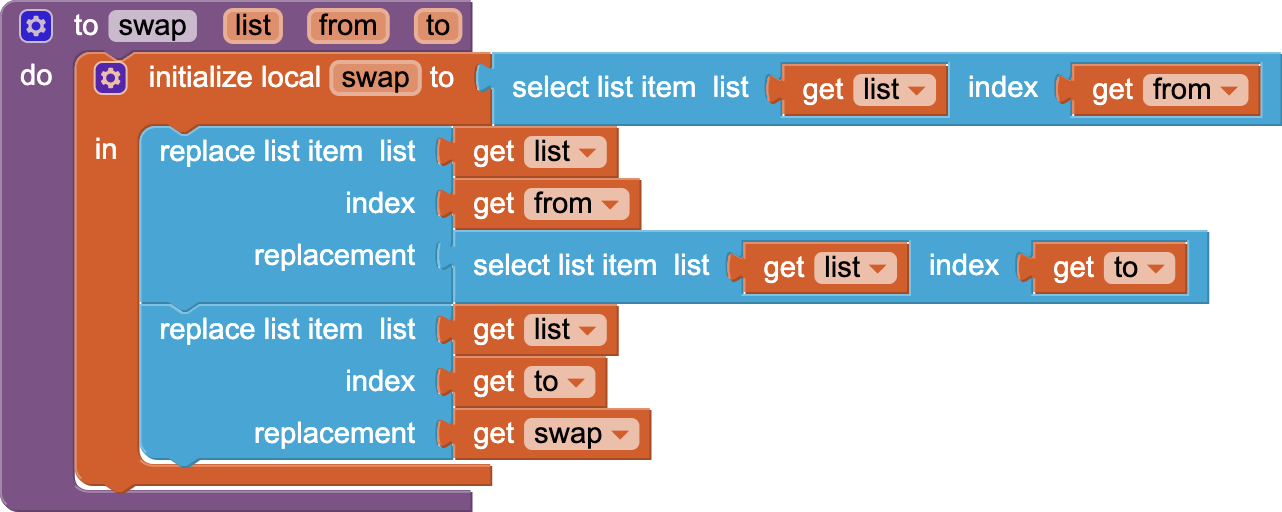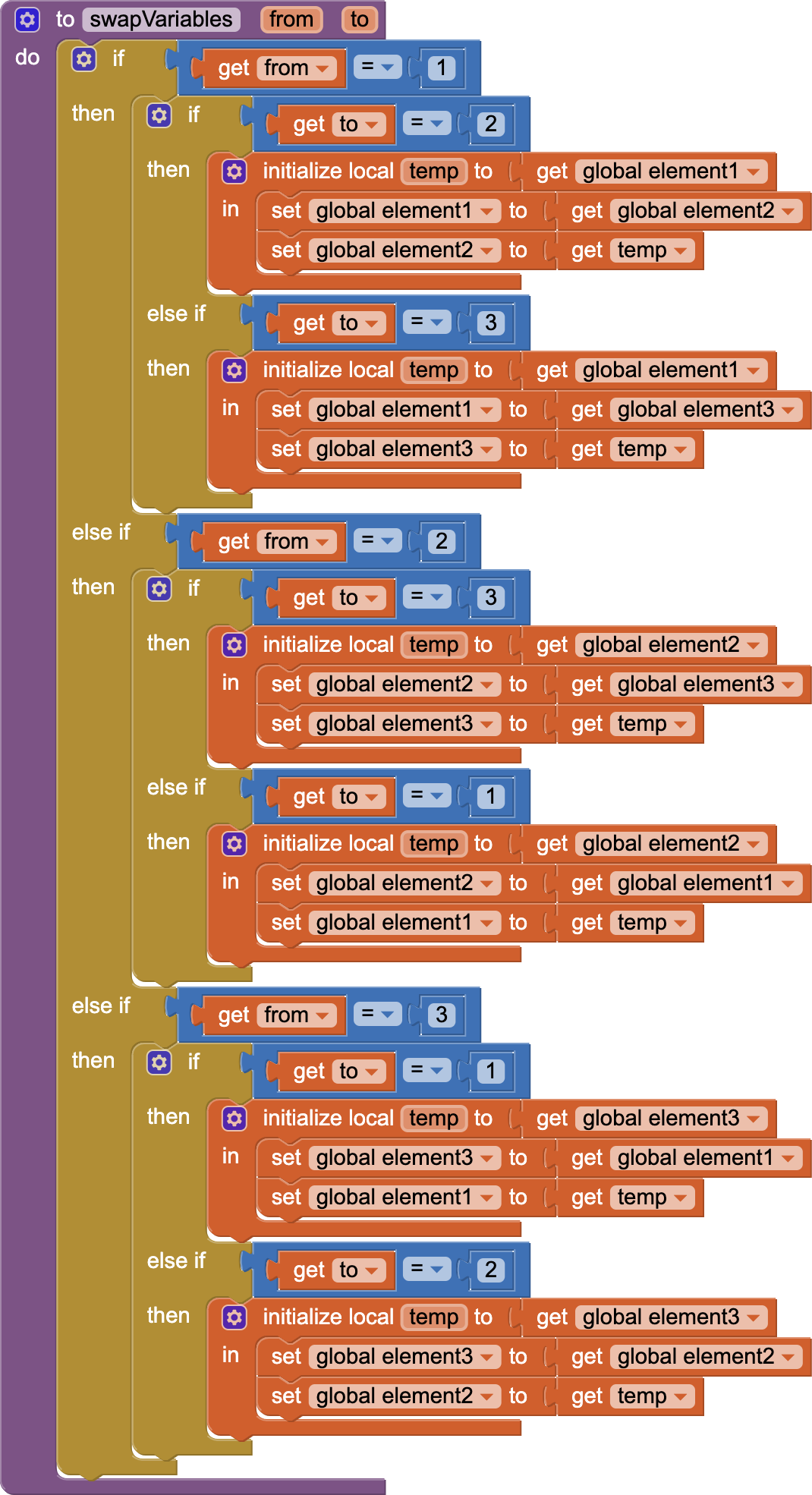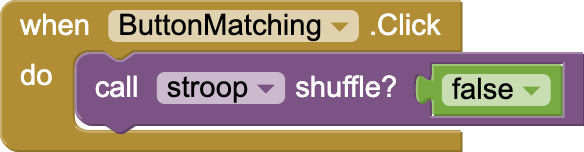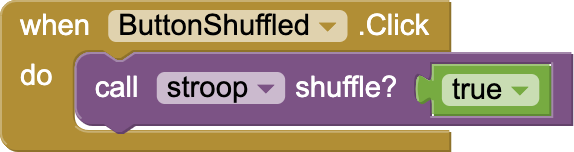mit-app-inventor
APCSPStroopExample
About this app
The APCSPStroopExample app is described in the Screen1.AboutScreen.
This app demonstrates ‘…the delay in reaction time between congruent and incongruent stimuli’ known as the Stroop Effect — try to say the color of the word, not the word itself.
The app illustrates all aspects of the APCS-P requirements for the Create Performance Task:
• List storing and access used to manage the complexity of the program;
• A procedure w/ a parameter that is called from different places with different values and whose behavior varies based on the value of the parameter; and
• An algorithm that includes sequencing, selection, and repetition.
Code (PC)
- The Reset
Buttoninvokes the reset procedure, which invokes the stroop procedure to shuffle the color names and their colors. Button1,Button2,Button3,Button4,Button5,Button6, andButton7do nothing, but provide the canvas for the names and their colors.- The Matching
Buttoninvokes the stroop procedure with a flag specifying that the word colors match the word names. - The Shuffled
Buttoninvokes the stroop procedure with a flag specifying that the word colors do not match the word names.
Written response (WR)
The submission for the APCS-P Create Performance Task includes a written response to questions 3a (i-iii), 3b (i-v), 3c (i-iv), and 3d (i-iii) to meet the requirements of the scoring guidelines.
Row 1
- The purpose of the program is to demonstrate the Stroop Effect, ‘…the delay in reaction time between congruent and incongruent stimuli’ used as part of a concussion protocol to help evaluate potential concussions. The classic experiment demonstrated by John Ridley Stroop in 1935 asks subjects to say the color of the text under two conditions: where the color matches the text and where the color does not match the text. The ability of subjects to correctly name the colors — and the speed with which they perform — is an indication of neurological function.
- The function of the program is to present subjects with a shuffled list of color names with matching colors or a shuffled list of color names with shuffled colors so they can administer the Stroop test.
- The input of the program is clicking either of the two
Buttons — Matching or Shuffle. The output of the program is presenting subjects with a shuffled list of color names with matching colors (when the MatchingButtonis clicked) or a shuffled list of color names with shuffled colors (when the ShuffledButtonis clicked).
Row 2
- The
nameIndexeslist is a local variable both stored and used in the program code for thestroopprocedure (above) to partially fulfill the programs purpose. - In the program code for the
stroopprocedure (above), thenameIndexeslist is stored as a local variable by theshuffleprocedure, shuffling a range of integers. -
In the program code for the
stroopprocedure (above), thenameIndexeslist is used, in turn, by thestroopprocedure to initialize another local variable (colorIndexes), shuffling a copy of thenameIndexeslist if theshuffle?parameter istrue.For example (if the
shuffle?parameter istrue), because shuffling is random, thestroopprocedure might generate the following 7-element lists:
| List | Index 1 |
Index 2 |
Index 3 |
Index 4 |
Index 5 |
Index 6 |
Index 7 |
|---|---|---|---|---|---|---|---|
rangeList |
1 |
2 |
3 |
4 |
5 |
6 |
7 |
nameIndexes |
7 |
1 |
6 |
3 |
4 |
5 |
2 |
colorIndexes |
6 |
7 |
2 |
4 |
5 |
3 |
1 |
- So as to not present the same Stroop test to the user every time, the
nameIndexeslist represents the shuffled names of colors and thecolorIndexeslist (which is the shufflednameIndexeslist when theshuffle?parameter istrue) represents the colors of the names. In the example, theButtonat index1will have the color name at index7and the color at index6, theButtonat index2will have the color name at index1and the color at index7, etc. This assumes that the globalnameslist and the globalcolorslist (shown in the program code above) are parallel lists with corresponding elements.
Row 3
- In the program code for the
shuffleprocedure (above), the heart of Satollo’s Algorithm is in swapping the elements of the list(s). Using list(s) to contain the shuffled elements manages the complexity of the program code, because the alternative to the program code for theswapprocedure (above) which swaps the elements of the list(s), is to use a fixed number of (global) variables to achieve the same result. For example, even with only three elements (global variableselement1,element2,element3), the code for an exampleswapVariablesprocedure could be:
- This approach is clearly more complex even with only three elements, while a typical Stroop Test involves seven or more elements. Such a procedure is quadratically complex — 𝑂(n2) — and would require code changes for every added element, whereas adding to the global
namesand the globalcolorsparallel lists with new corresponding elements would not require any program code changes.
Row 4
- The
stroopprocedure (above) is a student-developed procedure with at least one parameter that has an effect on the functionality of the procedure. The parametershuffle?is a Boolean value that determines whether thecolorIndexeslocal-variable list is a shuffled copy of thenameIndexeslocal-variable list or whether thecolorIndexeslocal-variable list is a reference to thenameIndexesparameter and not shuffled relative to it.
- The
ButtonMatching.Clickevent (above) shows where the student-developed procedure (stroop) is called with afalsevalue for theshuffle?parameter — which is tested prior to shuffling thecolorIndexeslocal-variable list resulting in the shuffled color names matching the colors. TheButtonShuffled.Clickevent (above) shows where the student-developed procedure (stroop) is called with atruevalue for theshuffle?parameter — which is tested prior to shuffling thecolorIndexeslocal-variable list resulting in the shuffled color names not matching the colors.
Row 5
- The
stroopprocedure (above) is a student-developed algorithm that includes sequencing (more than one program block), selection (anif / elseblock that either shuffles or does not shuffle thenameIndexeslocal-variable list), and iteration (afor eachcounted loop that sets the properties ofButtons in thebuttonsglobal-variable list). - To set up a Stroop Test, the student-developed algorithm works as follows:
- Given three global-variable, fixed, parallel lists with corresponding elements. The lists are:
buttons(containing references to the buttons whose text and text colors are to be modified),names(containing color names), andcolors(containing colors corresponding to the color names). - Create two lists corresponding to the indexes of the
namesandcolorslists. Shuffle thenameIndexeslist (the indexes of thenameslist) relative to the indexes in order. Either shuffle thecolorIndexeslist (the indexes of thecolorslist) relative to thenameIndexeslist (in the shuffled Stroop Test) or do not shuffle thecolorIndexeslist (the indexes of thecolorslist) relative to thenameIndexeslist (in the matching Stroop Test). - Iterate through the
buttonslist, setting the text for each button to the name referred to in thenameslist indexed indirectly by the index in the corresponding position in thenameIndexeslist and setting the color for each button to the color referred to in thecolorslist indexed indirectly by the index in the corresponding position in thecolorIndexeslist. - The
shuffleprocedure is a version of Satollo’s Algorithm that shuffles lists in place.
- Given three global-variable, fixed, parallel lists with corresponding elements. The lists are:
Row 6
- The
ButtonMatching.Clickevent (above) shows where the student-developed procedure (stroop) is called with afalsevalue for theshuffle?parameter — which is tested prior to shuffling thecolorIndexeslocal-variable list resulting in the shuffled color names matching the colors. - The
ButtonShuffled.Clickevent (above) shows where the student-developed procedure (stroop) is called with atruevalue for theshuffle?parameter — which is tested prior to shuffling thecolorIndexeslocal-variable list resulting in the shuffled color names not matching the colors.
Video (V)
The submission for the APCS-P Create Performance Task includes a video that, ‘…demonstrates the running of [the] program.’
Color notes
- The purple color is Rebecca Purple, which is a tribute to Eric Meyer’s daughter Rebecca.
- The orange color is Swamp Holly Orange, which is the the color of the logotype of Yellow Transit (and is also paint color 60039).
Designer
All components retain their default properties, — except Width and Height set to Fill parent... where necessary to center UX components, Button text(s) changed from their defaults(s), and Screen1.AboutScreen set to the explanatory text (above).
🔗 permalink, 🔩 repository, and 
.AIA for this page.