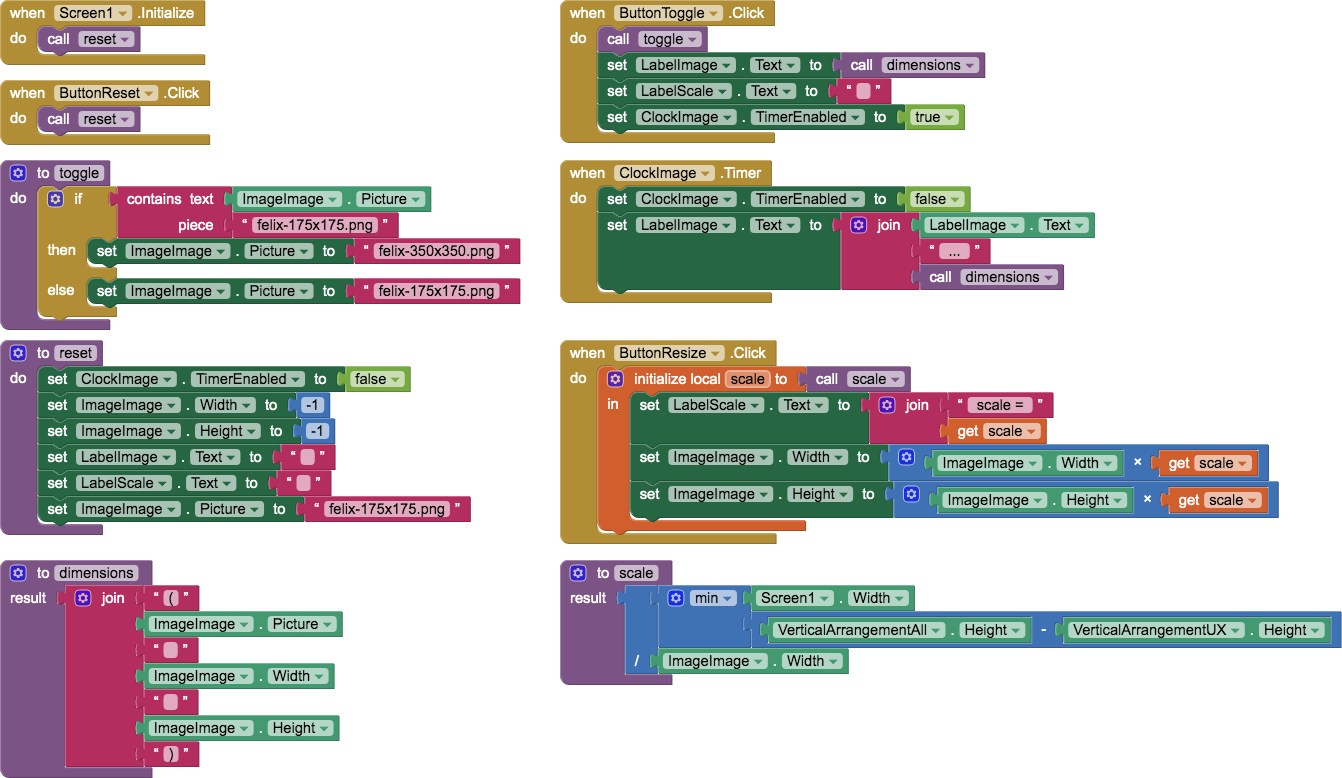mit-app-inventor
ImageSize
About this app
The ImageSize app demonstrates the delay between changing the size of an Image or Canvas and the dimensions actually changing. Reset to reset the image. Toggle to toggle the images and display dimensions. Resize to resize the image to full width / height.
Code
- The Reset
Buttonsets theWidthandHeightproperties toAutomatic...(-1) and sets the smaller background image. - The Toggle
Buttontoggles the background image and displays theImagedimensions. Then, one second later, redisplays theImagedimensions. - The Resize
Buttonproportionally scales the image to the full height / width of the screen — whichever is least.
Moral of this story: Make sure any Image or Canvas background images are of the same size so the delay won’t affect the size or put a Clock delay in line with any background-image changes before accessing Width and Height properties.
Designer
All components retain their default properties, — except Width and Height set to Fill parent... where necessary to center UX components.
🔗 permalink, 🔩 repository, and 
.AIA for this page.