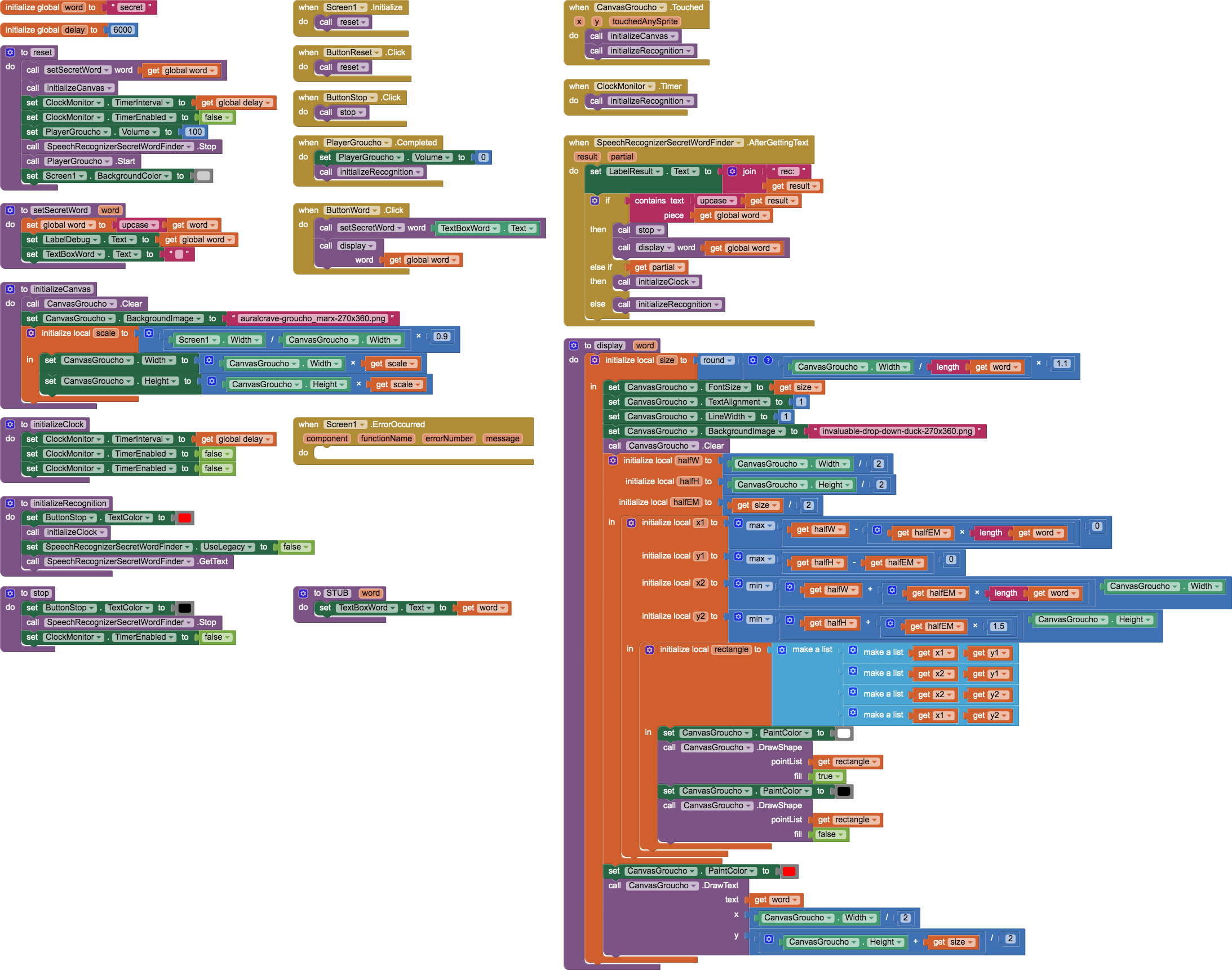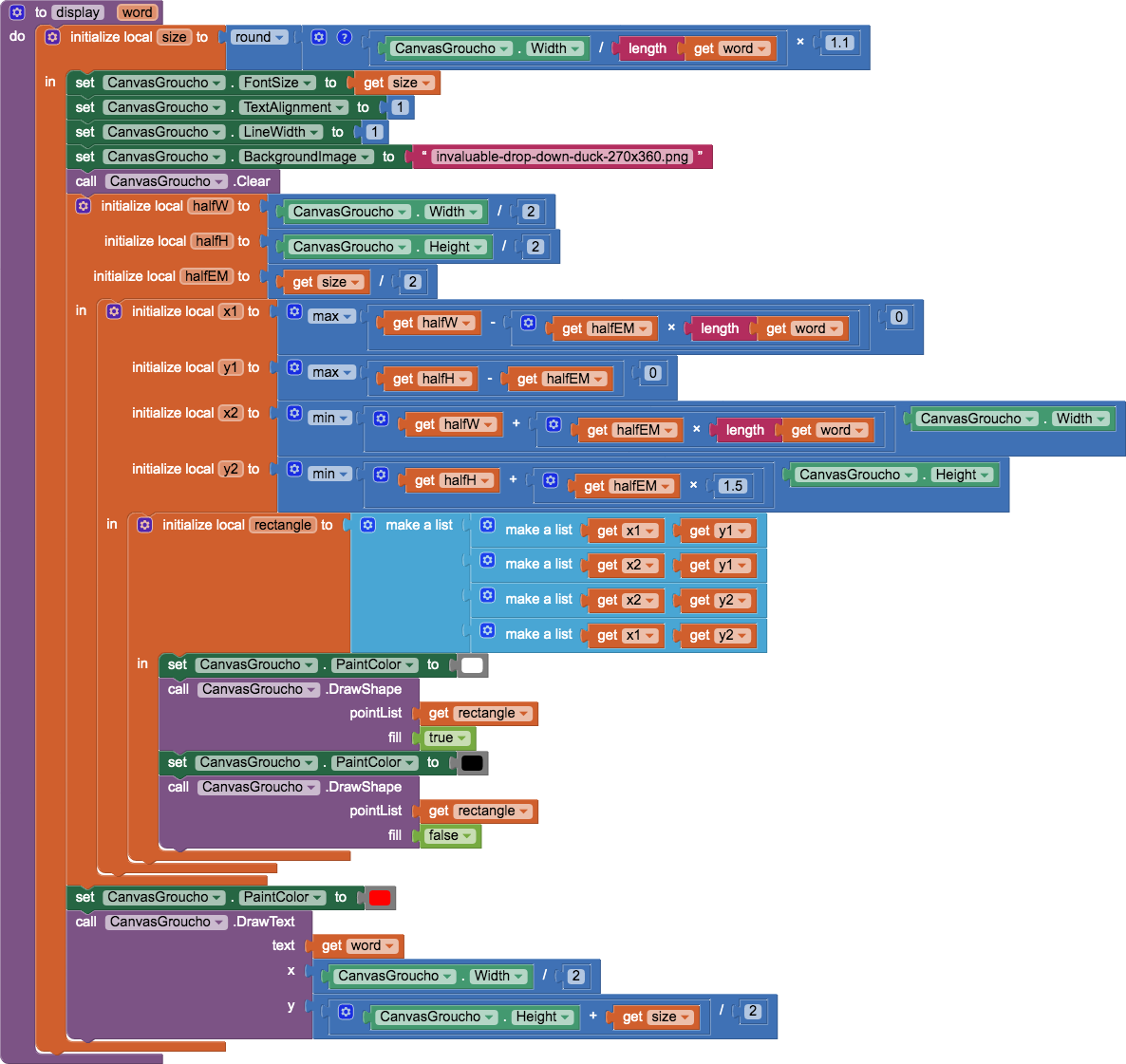mit-app-inventor
SecretWord
About this app
SecretWord is a speech-recognition app that mirrors the secret word of You Bet Your Life (1950–1960) with Groucho Marx. Secret Word to save the text box in the secret word. Stop to stop the speech recognizer. Image to start the speech recognizer. Then just speak!
Code
- The Secret Word
Buttonsaves the text in theTextBoxas the secret word.. - The Stop
Buttonstops theSpeechRecognizer. - Touching the image starts the
SpeechRecognizer.
There were a couple things to learn about continuous speech recogntion in non-legacy mode:
- The
SpeechRecognizerdetects utterances in the background and returns — in theAfterGettingTextevent — continuous recogntionresults withpartial == trueas long as speech is detected. Once the utterance ends,partial == false, so theSpeechRecognizermust be restarted. - If the
SpeechRecognizerdetects no speech in the background, it will eventually time out in5 seconds. In this case, the
SpeechRecognizermust be restarted by aClockevent set to occur after that time out — in this code, theTimerIntervalis set to 6000 ms (since the utterance time out has been empirically determined to be5000 ms).
- The
Stopprocedure will stop theSpeechRecognizer, but the documentation states that it, ‘works only whenUseLegacyproperty is set tofalse.’
SecretWord also explores how to write scaled text on a Canvas — embodied in the display procedure.
Vincent De Oliveira (aka iamvdo) describes font-size, including how the font metrics define the em-square. The default font (sans-serif) has an em-square and FontSize that is 110% of the Canvas width divided by the length of the secret word. It is centered on the Canvas (with TextAlign centered) and surrounded by a rectangle one em-square tall and length-of-the-secret-word em-squares wide — clipped to the Canvas borders. The text is red within a black rectangle filled with white.
Designer
All components retain their default properties, — except Width and Height set to Fill parent... where necessary to center UX components.
Credits
- Groucho image from Auralcrave
- You Bet Your Life drop-down duck image from Invaluable
- ‘Say the secret word…’ audio from You Bet Your Life 54-18, 1955/01/13
🔗 permalink, 🔩 repository, and 
.AIA for this page.